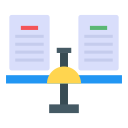Endurance Matters: Battery Life in Modern Smartphones
Chosen theme: Battery Life in Modern Smartphones. Explore practical tactics, clear explanations, and lived experiences to help your phone last longer every day. Share your own tips in the comments and subscribe for weekly battery-saving insights.

How Smartphone Batteries Actually Work
Smartphone lithium-ion batteries shuttle ions between anode and cathode to store energy. Voltage limits, cycle counts, and internal resistance influence endurance. Manufacturers balance capacity, safety, and size to fit sleek designs without sacrificing daily reliability.
A bigger mAh number helps, but efficiency often matters more. Display tech, chip architecture, and modem behavior can outperform raw capacity. Two phones with similar batteries may differ wildly because their hardware and software sip power differently.
High temperatures accelerate chemical aging and reduce real-world battery life. Gaming in hot cars, charging under pillows, or wireless charging on thick cases traps heat. Keep your phone cool to preserve capacity and protect long-term health.
Tame brightness and displays smartly
Use adaptive brightness but calibrate it to your preference. Enable dark mode on OLED screens, lower refresh rate when smoothness is unnecessary, and reduce always-on display elements. These tweaks collectively preserve charge while keeping readability comfortable.
Network choices matter more than you think
Poor signal forces radios to shout. Prefer Wi-Fi over cellular when possible, disable 5G in fringe areas, and toggle airplane mode in dead zones. Your modem consumes considerable power when hunting for towers or maintaining unreliable connections.
Tidy background activity without going extreme
Audit notifications and revoke unnecessary background refresh. Let messengers stay active but silence rarely used apps. Batch updates on Wi-Fi and restrict location access to ‘While Using.’ These healthy boundaries protect battery life without breaking convenience.

Hardware Features That Shape Battery Life

Screens with adaptive refresh can drop to very low rates for static content, saving significant power. Enable adaptive mode, and cap maximum refresh when you prioritize battery life. For reading sessions, the difference is immediately noticeable.

Software Tweaks and Power Modes
Android’s Doze and iOS’s background refresh controls hibernate idle apps. Schedule Focus modes, limit auto-sync, and disable unnecessary widgets. These defaults are powerful, and a few minutes of setup can reclaim hours of usable battery life.
On a mountain trail, switching to ultra power saving, offline maps, and airplane mode stretched a single digit to the summit. That tiny reserve captured the sunrise and guided the descent safely. Preparation turned stress into calm.
On the Road: Stories, Prep, and Peace of Mind
Carry a compact power bank, short braided cable, and a lightweight wall charger. Download maps and playlists offline, and print QR codes or tickets. These small steps reduce screen time and radio use, protecting precious battery life throughout journeys.